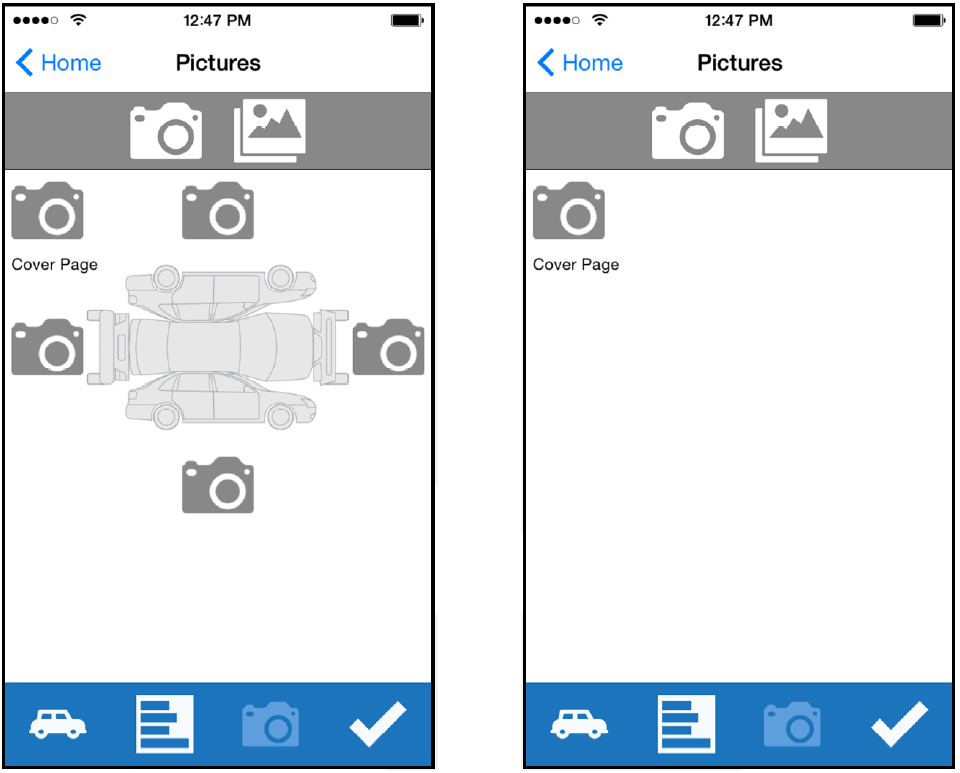The Pictures view has a car layout that makes it easy for you to add a picture of each view of the car. Not everyone will want this to show up, and it is easy to hide the car layout. The steps to show or hide this view are below.
- First, open the InspectARide app and tap on the 'Settings' button on the home screen.
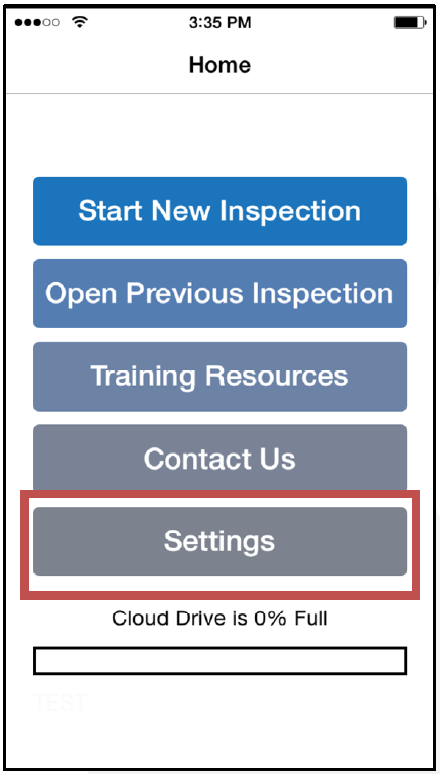
- Here you'll see an option for 'Show Car Layout', which is checked by default. You can check or uncheck this option to show or hide the car layout.
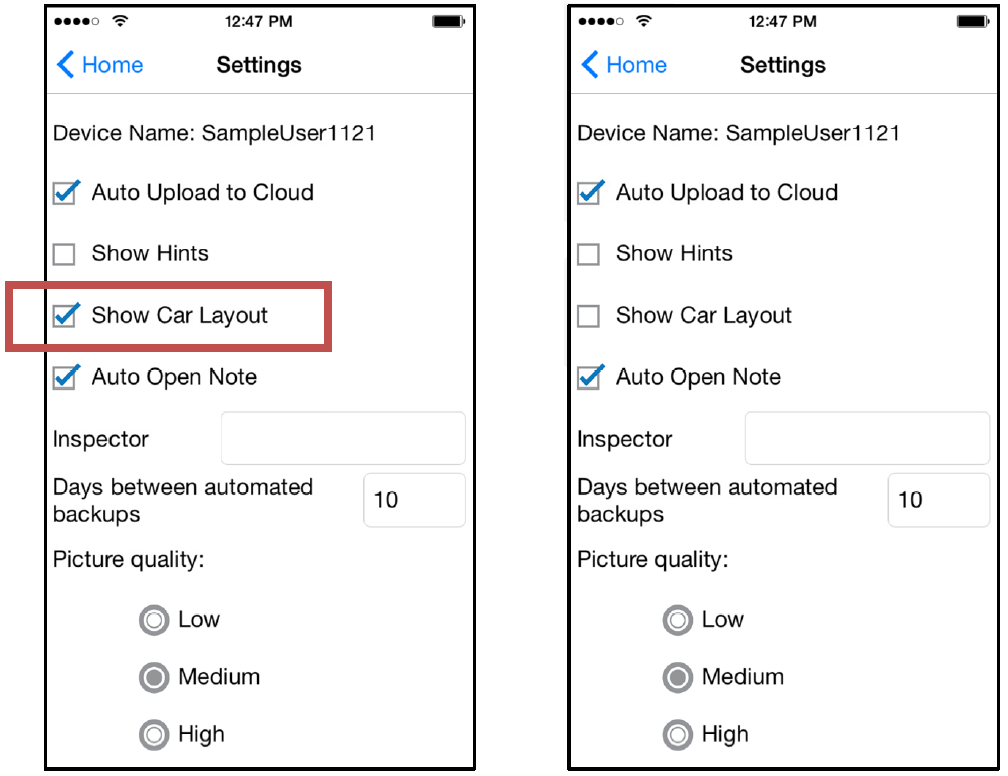
- Now when you enter an inspection, the car layout will no longer show in the Pictures view.