Marking inspections as 'Complete' isn't necessary but can be helpful to keep your inspections organized.
- The first step is to get the inspection you are working on to the point where you are ready to mark it complete. Once there, tap on the checkmark on the navigation bar to go to the 'Finish Inspection' view.
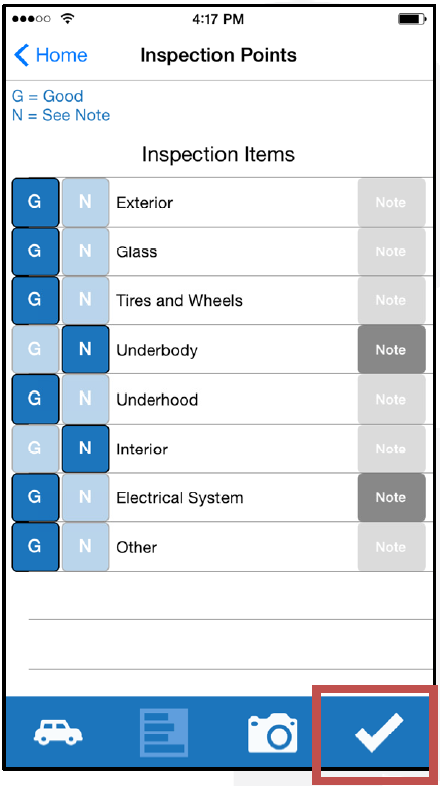
- You'll see a checkbox for 'Inspection Complete' on this screen. Check this.
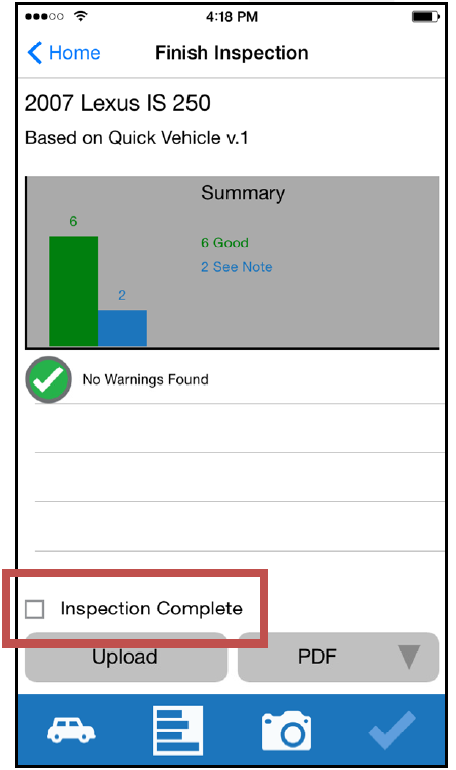
- The inspection will now be marked as complete. In the Inspections list, you can now see that 'complete' inspections are marked with a green checkmark.
