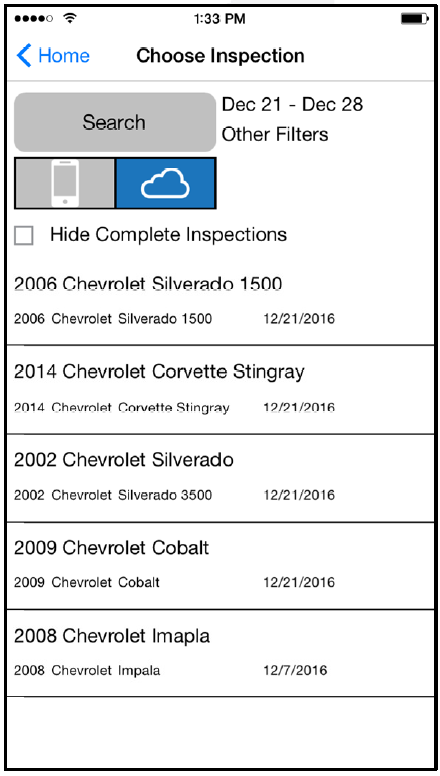You can search for previous inspections that you've done while in the InspectARide app. This can be especially helpful if you've done many inspections and don't want to scroll through a long list to find one.
- First, open the InspectARide app and tap on the 'Open Previous Inspection' button on the home screen.
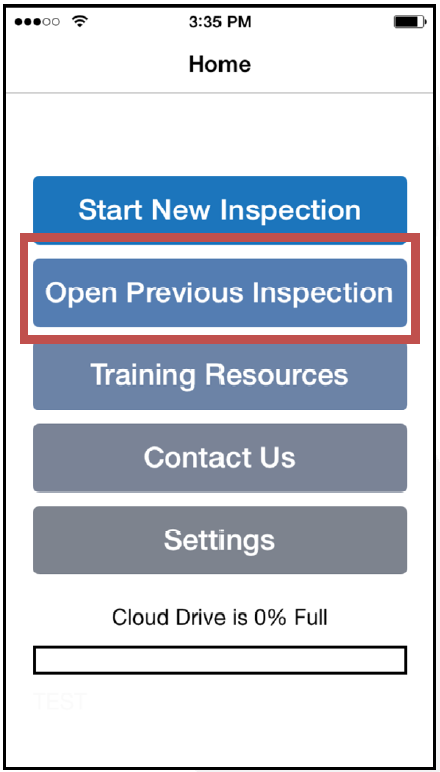
- This will bring up a list of your recently worked on inspections. To search, tap on the 'Search' button.
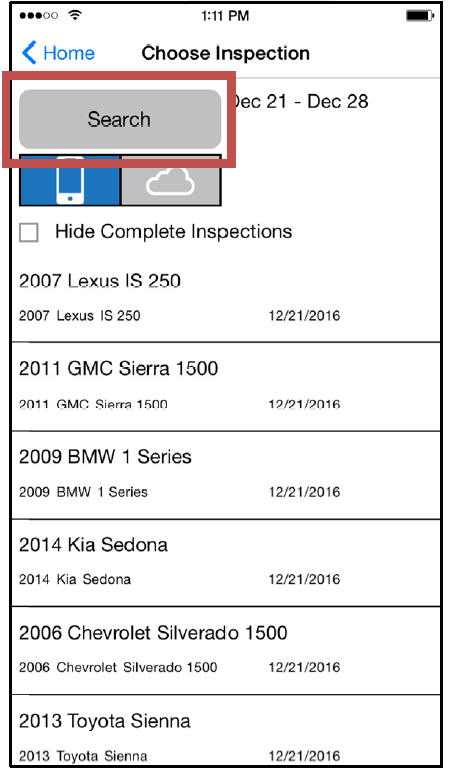
- This brings up the 'Advanced Search' screen, and you can enter the criteria to search on here. You can search based on the Inspection Date, Year, Make, and Model.
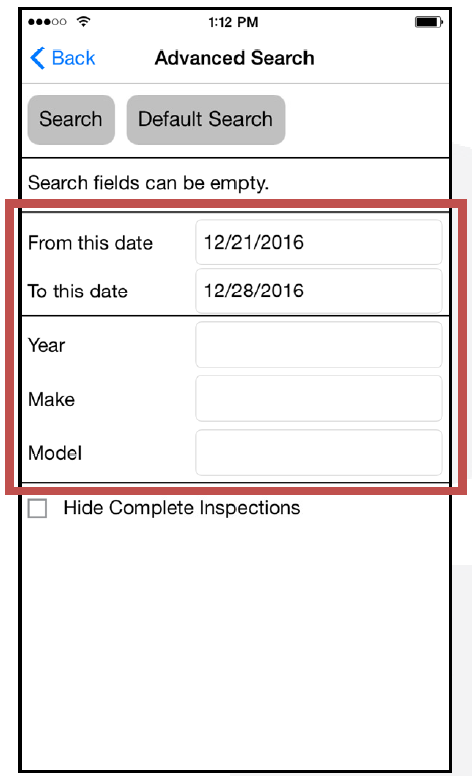
- Let's search to see all of the inspections we've done on Chevrolet vehicles. We'll type 'Chevrolet' into the 'Make' field and then tap on the 'Search' button to perform the search.
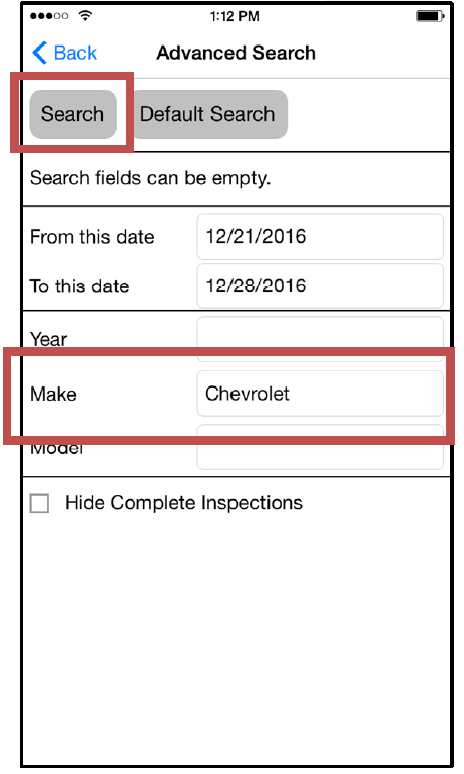
- We're now brought back to the 'Choose Inspection' screen with our search results. Right now, we are looking at the search results based on the inspections on the local device, but we can easily switch to the results from all of the inspections on the cloud by tapping on the cloud icon.
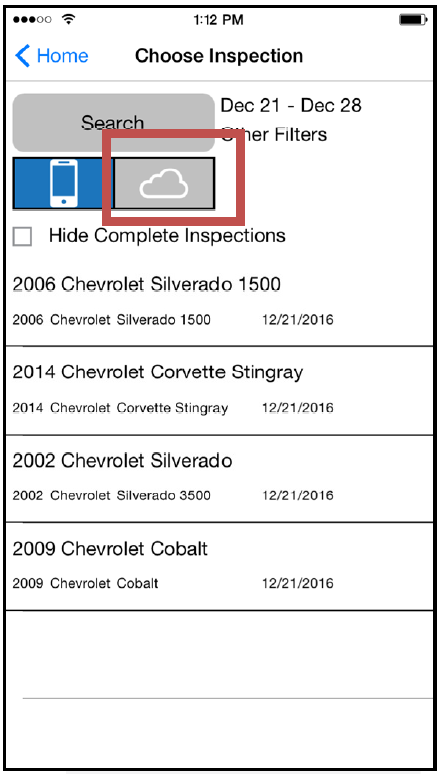
- Here we can see the search results from the inspections on the cloud.