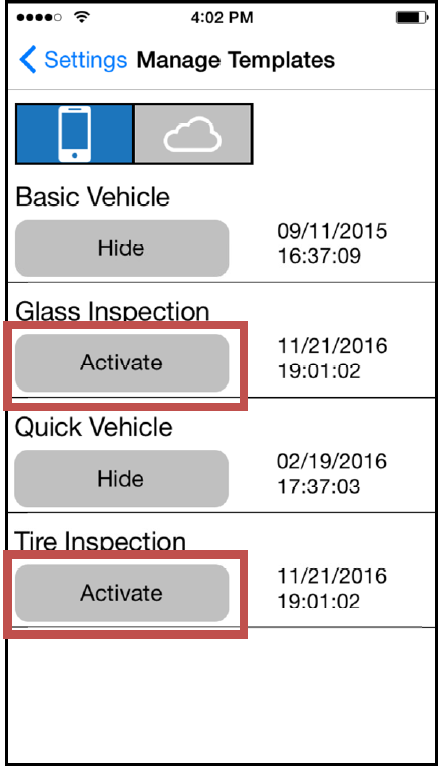InspectARide comes with many different templates that you can use. Not all of these templates will be relevant to you, but you can easily hide the ones you don't need.
- First, open the InspectARide app and tap on the 'Settings' button on the home screen.
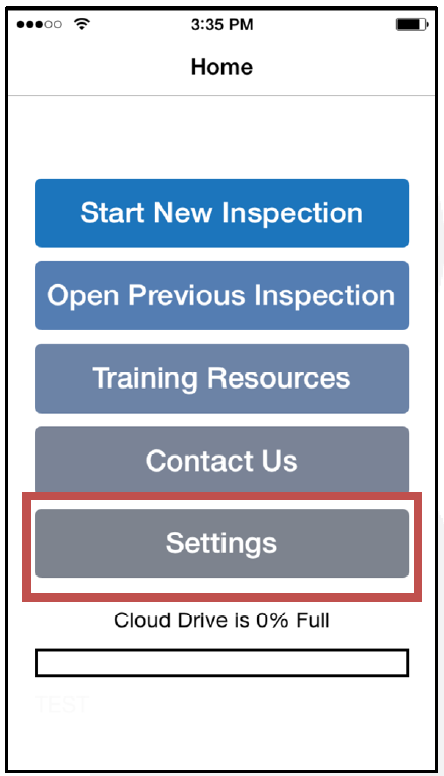
- Next, tap on 'Manage Templates'.
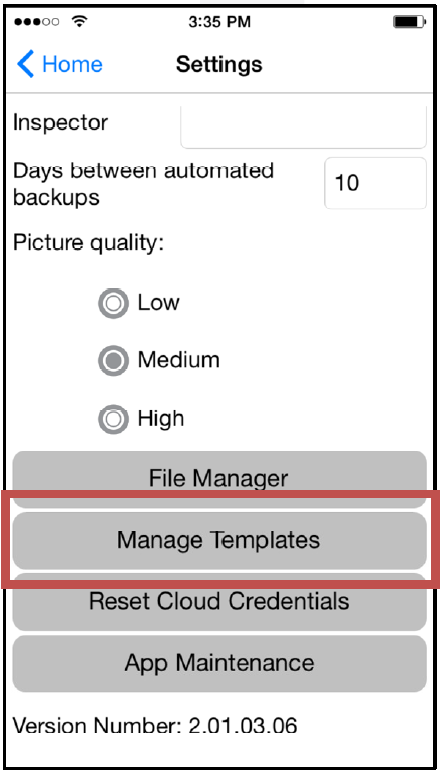
- You will now be able to see all the templates on the device. To hide a template, tap on the 'Hide' button directly underneath it. In this example, we'll hide both the Glass Inspection and the Tire Inspection templates.
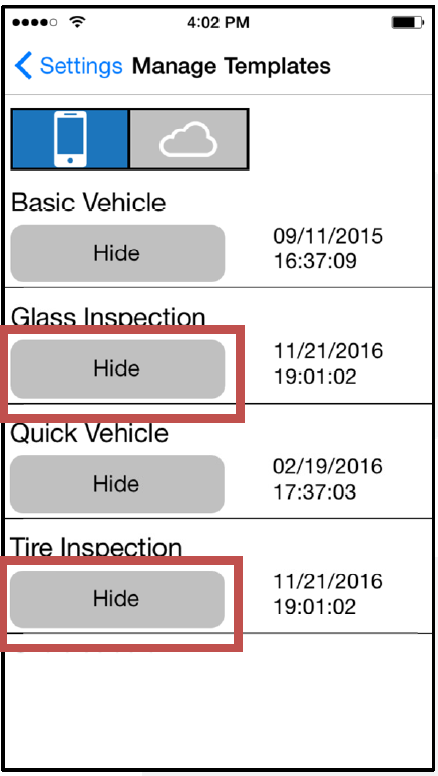
- The templates will now be hidden, and the button will read 'Activate'. If you want to use them in the future, you can simply come back to this screen and tap on the 'Activate' button to unhide them.