The 'Auto Open Note' option is ON by default, making it so that if you give an item a rating set to create a summary, the note screen for that item will automatically appear. This can be a big time saver for anyone who types in a note each time they assign one of these ratings, but it may not be something that you want. The steps below explain how to turn it on or off for your device.
- First, open the InspectARide app and tap on the 'Settings' button on the home screen.
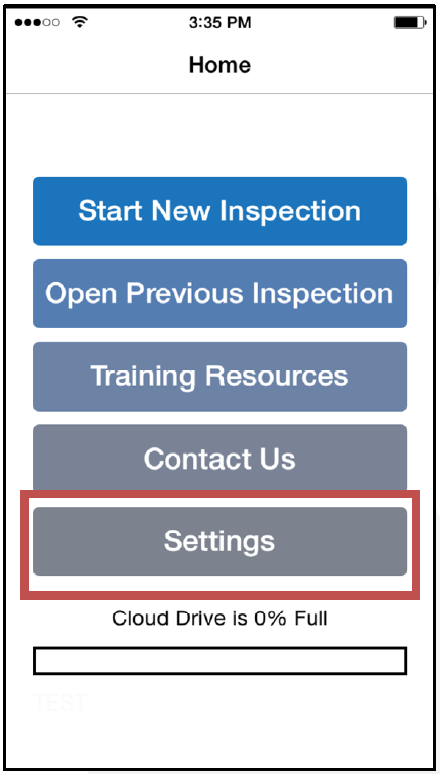
- Here you'll see an option for 'Auto Open Note' which you will uncheck to turn off or check to turn on.
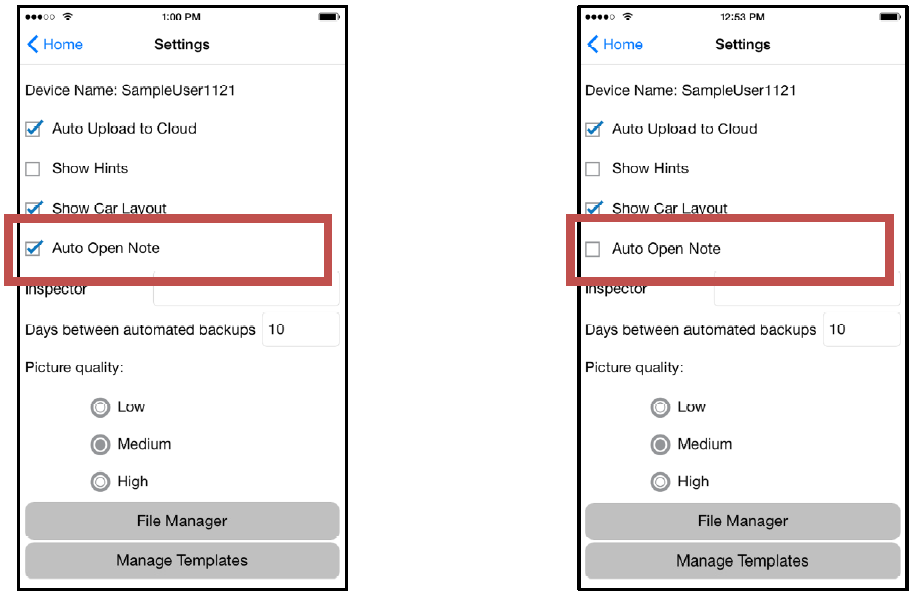
- Congrats, 'Auto Open Note' is now just how you want it!