If you want to add a Device or have just been thinking about adding a device, you're in the right place!
Topics:
- How Do I Add More Devices?
- When is it Time to Add Another Device?
- How Much Will it Cost?
- Why Don't I Have Open Licenses?
Note: If you're still on your InspectARide trial, you won't be able to add devices until you've signed up for a subscription. If you require multiple devices for your trial, please submit a ticket and we would be happy to accommodate your request: https://help.inspectaride.com/hc/en-us/requests/new.
How Do I Add More Devices?
First, we recommend ensuring you're actively using all devices currently on your account by checking https://www.inspectaride.com/portal/settings#devices. If there are any that you're sure you don't need, you can click the trash icon under "Action" to remove a Device.
Now that you're certain you need more devices, navigate to your Subscription page, click "Edit Device Count" as shown below, and follow the prompts to add your device(s)!
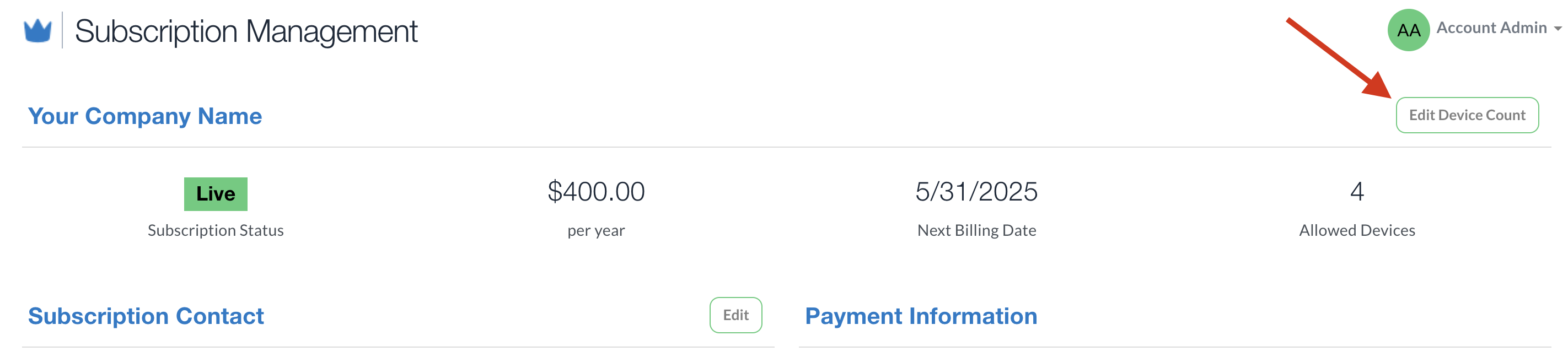
When is it Time to Add Another Device?
If your inspectors travel or are in multiple locations, you'll want to ensure that there's at least one device wherever inspections happen. If you've got a single location, the logistics will vary from site to site, but if you've got inspectors having to wait or are hearing "Has anybody seen the inspection tablet/phone/thing" enough to remember it, it might be worth considering trying out another device on your account!
How Much Will it Cost?
When adding devices, your account will be charged a pro-rated amount based on the price you'll see on your Subscription page, covering the period between when you add the device and your next billing date. If you're on a monthly subscription, your device licenses charge by the month, making the difference relatively small. This makes it easy to add or remove as needed. If you're on an annual plan and aren't ready for that commitment but still want to try an extra device or two or to add one or more for a set period, we would be happy to help; just submit a ticket: https://help.inspectaride.com/hc/en-us/requests/new.
Why Don't I Have Open Licenses / Where Did All My Devices Go?
If you're trying to connect a device to the cloud, you may get an error that says, "You don't have any open licenses. Log in to the portal to see if you need to release a device." No need to panic!
If you're unsure which devices are taking up your device licenses, you can easily find that information on the device management page: https://www.inspectaride.com/portal/settings?tab=devices. If any devices are no longer in use and haven't checked in for a while, you might have devices you don't need and can safely delete.